Lab 14
Push to Docker Hub
Goals
Push a Docker image to Docker Hub to make it publicly available.
Background
Last lab, we learned how to make a releasable Docker image. We built with the
tag yourname/container-immersion:latest. In this lab, we’re going to push that
image up to Docker Hub.
Note: It is important for this lab that you replace yourname with your
actual Docker Hub username so that you have the correct permissions to push to
that repository.
You should see your docker image already tagged (from the previous lab) when you
run the docker images command:
$ docker images
REPOSITORY TAG IMAGE ID CREATED SIZE
yourname/container-immersion latest 3283d8586d91 21 hours ago 375MB
Create a Docker Hub Repository
To do this lab, you’ll need an account on Docker Hub. If you don’t already have one, you should create one now.
Once you’re logged in, use the “Create Repository” button to make a new repository. Name your repository “container-immersion”, and give it a description.
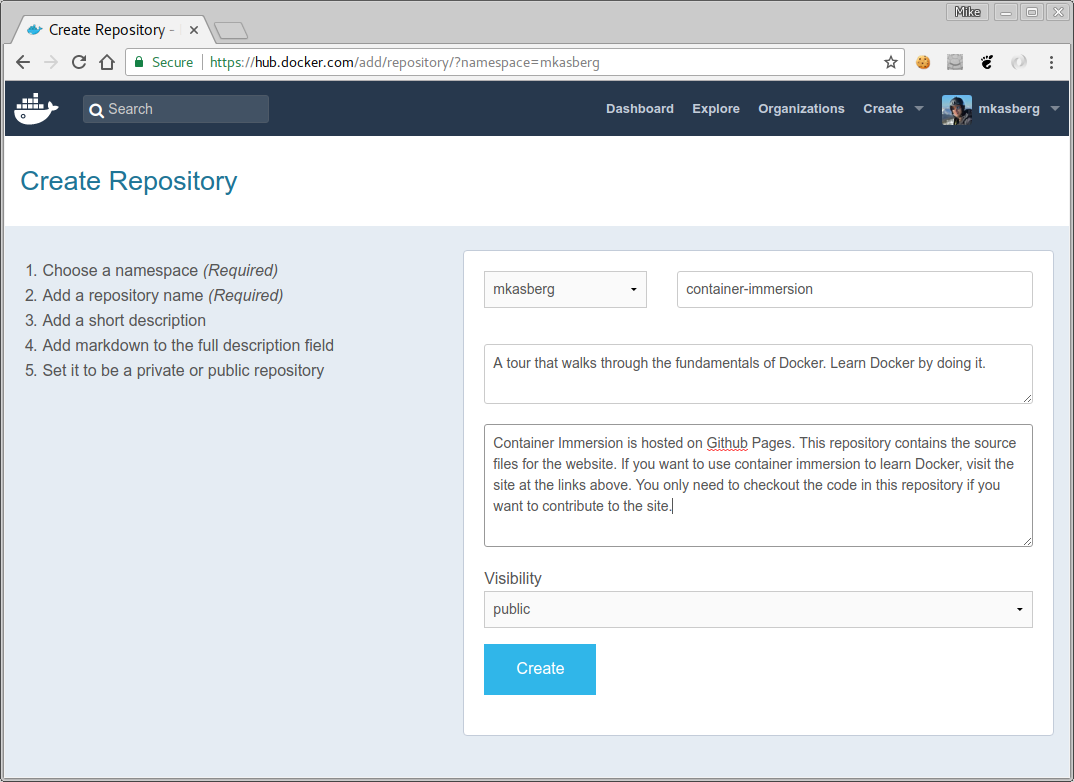
Login
Before you can push your Docker image to your newly created repository, you’ll need to log in. You do this from the command line:
$ docker login
Login with your Docker ID to push and pull images from Docker Hub. If you don't
have a Docker ID, head over to https://hub.docker.com to create one.
Username: yourname
Password:
Login Succeeded
Push a Docker Image
Now that you’re logged in, you’ll have rights to push your image up to Docker
Hub with the docker push command. You can push any image that shows up when
you run docker images, as long as you have push rights to the repository
you’re trying to push to:
$ docker push yourname/container-immersion:latest
The push refers to a repository [docker.io/yourname/container-immersion]
4cf6a9a608f4: Pushed
. . .
cec7521cdf36: Pushed
latest: digest:
sha256:0d4f564f97eb1f16d2de4f720b04f6b54b3626dea90e4ce1e22766b5aca9c6a6 size: 1578
Summary
Congratulations, you’ve pushed your first image to Docker Hub. It’s worth noting here that it’s common for this process to be automated. Many developers commit their Dockerfiles to repositories on Github and use a web hook to trigger automatic builds on Docker Hub whenever a new commit is pushed. But the basic principles are the same.
Now that your image is available on Docker Hub, anyone in the world can run your image very easily:
$ docker run --rm yourname/container-immersion:latest
Unable to find image 'yourname/container-immersion:latest' locally
latest: Pulling from yourname/container-immersion
. . .
Even though they don’t have the image or the Dockerfile locally, Docker will find the image on Docker Hub and automatically pull it down.